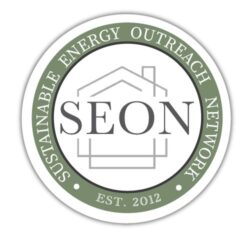The Passive House Institute’s (PHI’s) designPH software allows one to use SketchUp to create a model for preliminary suitability studies – to tweak the design’s energy balance and physical form in the same interface. The software is loaded with default values and materials properties, so you can specify materials and easily customize the results. Once a compliant design is achieved, key building characteristics can be exported for integration into PHPP.
WHY DESIGNPH
- a plugin for the popular 3D design software SketchUp.
- an iterative design tool
- new, interactive and graphically oriented input interface for PHPP.
- developed by the Passive House Institute to provide a 3D modeling interface that works together with PHPP (Passive House Planning Package).
- a 3D interface for PHPP… After importing a model to PHPP, the primary inputs on the Areas, Windows & Shading sheets will be mostly complete. This enables a result for specific space heat demand to be calculated quickly using default values, potentially saving significant time.
- gives quick results using automatic analysis… The plugin provides an automatic analysis algorithm which can infer element types and area groups. Surfaces are given a color-code so that it is possible to visually verify in the 3D model that all the heat-loss surfaces have been correctly taken into account.
- provides a preliminary simplified energy balance when the analysis process runs. This allows you to refine the design before exporting, facilitating a more effective iterative design process, and rule out poorly performing design options early on.
- a plugin for the popular 3D design software SketchUp which gives quick results using automatic
analysis. This provides flexibility to the designer whilst giving reliable energy performance feedback throughout
the project design stages, continually informing and improving the decision-making process.
designPH 2.0 New Features
- New shading analysis based on 3D raytracing and Perez radiation model. Complex factors can be exported to PHPP.
- New “Compare results” tab allows the key analysis results to be tracked and compared over time as the model evolves.
- Assignment of user-defined Thermal Bridge component entries.
- Additional ventilation inputs such as the ventilation strategy, MVHR unit selection, pressure test result and more.
- Improved automatic naming and ordering of windows and surfaces.
- Improved User Interface.
=